



The modern classroom needs IT that just works
Lenovo Devices

IT Orchestration

The Modern Classroom

Why Lenovo and Microsoft

With Lenovo devices and Windows 11, teachers can focus on students instead of tech troubleshooting.




>50%
More than half of teachers reported getting more support from their fellow teachers in the post-pandemic world.1
1. Will, Madeline. (2022, February 8) In a Grueling School Year, Teachers Are Leaning on Each Other the Most. Education Week. Source.
Microsoft offers extensive resources for school leaders and educators, including a resource center with nearly 50 education-specific articles and on-demand training.

Lenovo is the world’s #1 education PC provider, and
the benefits of Windows 11
are amplified on Lenovo education devices.


Our end-to-end partnership covers hardware, software, content, services and infrastructure — all driven
by a clear vision and
education-centric roadmaps.
An expert partnership in education
Whether it's classroom management or staff collaboration, Lenovo devices with Windows 11 are engineered for education. And you can count on the built-in security and accessibility features to simplify IT management and help your schools be ready for whatever comes next.
Tools that drive collaboration and camaraderie are critical in this new era of learning. Yet, the story is still the same when it comes to IT budgets — every dollar needs to be stretched, no matter what. Education devices must be reliable, flexible and resilient. That’s where Lenovo and Microsoft come in.
For years, technology has played a critical role in education, but the pandemic forced schools to shift their digital learning priorities into overdrive. The modern classroom is more personalized than ever, and teachers must collaborate more to meet the demands of today’s online learning environments.
Why Lenovo and Microsoft?





+52%
The reality is that K-12 technology adoption is surging, with districts using a mind-boggling 1,449 different digital tools on average per month — up 52 percent over pre-pandemic levels.3
2. Najarro, Ileana. (2022, February 8) A Tenuous Balance: Supporting Students While Pushing Their Learning Recovery. Education Week. Source.
3. Ed Tech Trends. (2021, September 9) Ed Tech Use Continues Growth Beyond the Peak of the Pandemic. The Journal. Source.
68%
Although learning can occur from almost anywhere, sixty-eight percent of teachers cite low engagement as the largest obstacle to students reaching grade level.2
Key features for teachers and staff
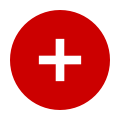
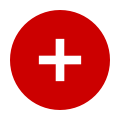
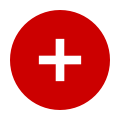
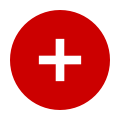
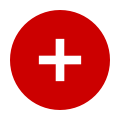

Delivering smarter learning experiences
Boosting productivity in classrooms and beyond
The intuitive user interface in Windows 11 makes it easier for teachers, administrators and students to access the apps they rely on, including Microsoft Word, OneNote, Flipgrid and Minecraft: Education Edition.
As expert partners in education, Lenovo and Microsoft are continuously looking for ways to improve the learning experience — with integrated solutions that free up teachers, inspire students and simplify IT management. From digital curriculum to classroom management, immersive learning to staff collaboration, Lenovo devices with Windows 11 are engineered for education. And you can count on the built-in security, manageability and accessibility features to help your schools be ready for whatever comes next.
Enabling real-time collaboration
Lenovo devices with Windows 11 offer a smarter way to collaborate with Microsoft Teams, making it easier to meet, teach and share content. New tools that reduce distraction, like background blur and settings to minimize visual clutter, help educators to streamline class management and focus on instruction. Built-in security features also provide layers of defense, helping to protect investments and delivering peace of mind.
Today’s K-12 educators need to be able to personalize materials to keep students focused and engaged. And ideally, class time should be filled with instruction — not tech troubleshooting. At the same time, administrators must provide secure, reliable access to devices, apps and information while overseeing limited technology budgets and maintaining equity for all learners, regardless of socioeconomic status.
The Modern Classroom




Endnotes
1. Will, Madeline. (2022, February 8) In a Grueling School Year, Teachers Are Leaning on Each Other the Most. Education Week. Source.
2. Najarro, Ileana. (2022, February 8) A Tenuous Balance: Supporting Students While Pushing Their Learning Recovery. Education Week. Source.
3. Ed Tech Trends. (2021, September 9) Ed Tech Use Continues Growth Beyond the Peak of the Pandemic. The Journal. Source.
4. Consortium for School Networking. (2022) State of EdTech Leadership Survey Report. Source.
5. Preliminary Speak Up 2021-2022 Research Project Findings (October 2022-June 2022) Project Tomorrow. Source.
6. AT&T. (May 20, 2021) Future of School: Hybrid Learning Models are Here to Stay Post-Pandemic. Source.
© 2022 Lenovo. All rights reserved. August 2022. Windows®, Office®, Word®, Excel®, PowerPoint® and Edge® are all registered trademarks of Microsoft.
4. Consortium for School Networking. (2022) State of EdTech Leadership Survey Report. Source.
5. Preliminary Speak Up 2021-2022 Research Project Findings (October 2022-June 2022) Project Tomorrow. Source.
>50%
More than half of K-12 IT teams are understaffed in their ability to provide remote support to educators and students, with 31 percent of IT leaders planning to retire within the next five years.4

Hands-free setup and management
for rapid installation of key apps, including Microsoft Teams, OneNote, Word, Flipgrid and Minecraft: Education Edition

Cloud-based provisioning to easily pre-configure new devices for use during the school year

Powerful, built-in security for a trusted learning environment that keeps school and student
data safe

Simple user experience
to improve educator productivity and reduce troubleshooting

Zero Trust-ready OS
to protect data and
access, anywhere
Key features for IT teams


Modern classrooms are easier to deploy, manage and secure — with Lenovo devices and Windows 11
The educational landscape has changed dramatically in recent years — and so has IT management. Today’s IT teams need integrated hardware and software that’s easy to deploy, secure and manage, without interruption. Teachers and staff need powerful tools to work, collaborate and create in a secure and trusted environment. And end-to-end services are crucial for lightening the load on IT throughout the device lifecycle, so they can focus on other school priorities.
Safeguarding the learning experience
Lenovo devices with Windows 11 are secure by design, with chip-to-cloud security features that make it easier for schools to guard against attacks. Built-in security ensures that protections are ready without having to configure anything. Microsoft has increased the security baseline by requiring a security chip (TPM2) and ensuring that privacy controls are turned on by default to protect from malware and sophisticated attacks — from the device to the cloud.
Simplifying IT in the digital learning era
Sixty percent of technology leaders believe the biggest challenge in making a decision about classroom digital content is evaluating its quality.5 Lenovo devices with Windows 11 are built for the requirements of blended learning, backed by cloud-based management of content and access.
Windows 11 is built on the same core as Windows 10, which means IT staff can use their favorite tools for the technology refresh and streamline migration. In addition, most applications, devices and accessories that worked with Windows 10 will be compatible with Windows 11. Plus, Windows 11 supports remote deployment of PCs via the cloud, in compliance with district policies. Windows AutoPilot cloud-based provisioning technology allows for easy pre-configuration of new devices for use throughout the school year.
Meanwhile, school districts are a prime target for cybersecurity attacks. Schools must safeguard educator, staff and student data, identities and devices. Simplified, secure IT is imperative for the modern classroom.
The demands on IT are never-ending in educational environments, and the last thing busy IT professionals need is another major upgrade. In fact, IT workloads increased exponentially during the pandemic — and resources for remote and blended learning continue to be strained.
School works with IT




6. AT&T. (May 20, 2021) Future of School: Hybrid Learning Models are Here to Stay Post-Pandemic. Source.
With a portfolio that spans ThinkPad and ThinkBook devices, Lenovo offers a choice of the latest processors, graphics, and high-speed memory to empower your educators and administrators. The hardware is optimized with productivity features like swivel hinges for screen flexibility, Pencil Touch-ready screens, and long battery life. The result is that teachers and administrative staff have the freedom to work in the style that best fits their needs; the technology adapts to them, not the other way around.
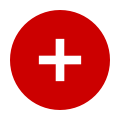

ThinkPad T14 Gen 3
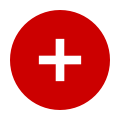

ThinkPad L13 Yoga Gen 2
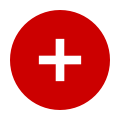

Lenovo K14 Gen 1
Lenovo Devices
With Lenovo devices and Windows 11, the learning environment is more flexible, collaborative and fun
In a world of endless distraction, educators need the right learning tools to engage the next generation. Lessons need to be personalized for students of all abilities and learning styles. And teachers, administrators and students need to be able to collaborate securely — from anywhere. Meanwhile, school IT teams need the right tools to keep devices working reliably all year long. Education devices should elevate the learning experience and minimize disruptions, because everything just works, just right.
94%
Studies show that ninety-four percent of teachers are open to blended learning with the proper resources, curriculum and support.6
Optimized performance for more productivity
Lenovo devices with Windows 11 are optimized for maximum productivity in today’s blended learning environments, whether classes are at school or online. Enter Lenovo’s performance-first hardware, paired with an OS geared toward ease of collaboration and class management.
Easy manageability for more teaching time
Lenovo devices with Windows 11 provide the same trusted, easy-to-use management tools that educators and IT leaders are already familiar with — including hands-free setup and management options. IT staff can use Windows AutoPilot cloud-based provisioning to easily pre-configure new devices for use during the school year. With Lenovo Cloud Recovery services, educators can fully restore their customized systems remotely, without assistance from IT. And IT can easily monitor, maintain and secure devices from anywhere, anytime.
Built-in security to defend against tomorrow’s threats
Lenovo devices with Windows 11 are engineered with multiple layers of security to keep school, staff, and student data safe. New, always-on protections safeguard the OS as well as stored information. IT teams can rely on powerful, CIPA-compliant content filtering to flag and block inappropriate material. Plus, sophisticated AI-driven software monitors and acts to combat cyberbullying.
For added peace of mind, Lenovo includes Absolute® cybersecurity software and SentinelOne® endpoint protection to help defend against emerging threats. Microsoft Intune for Education, a cloud-based mobile device management (MDM) service, helps IT ensure that the same security policies are applied to all devices. In addition, certain Lenovo models feature robust biometric and encryption security — so educators can focus on high-quality learning and not worry about data breaches.
Three IT Devices that Give K-12 Educators a Powerful Edge
Click on the buttons to learn more.






Lenovo.com/SchoolWorks
Find the right devices for your school
Partner with us for better outcomes. Lenovo education devices running Windows 11 help facilitate educator collaboration, staff productivity and learning outcomes — without sacrificing manageability or security. To equip your schools and students, visit:
Lenovo performance innovations elevate Windows 11 user-focused features, so K-12 educators can get more done with less stress.

Microsoft developed Windows 11 for the new era of learning, with always-on protections to safeguard the OS as well as stored information.

© 2023 Lenovo. All rights reserved. May 2023. Windows®, Office®, Word®, Excel®, PowerPoint® and Edge® are all registered trademarks of Microsoft.

Lenovo education devices are crafted for critical learning experiences, starting with the foundation of ThinkPad hardware reliability.
Why Lenovo and Microsoft?
Lenovo and Microsoft are focused on easing IT challenges in the modern classroom, while helping teachers and administrators be more successful in advancing education outcomes.
In fact, Lenovo devices with Windows 11 are engineered for education — so school IT leaders can get more value from technology investments. The integrated solutions are designed to help educators unlock the full potential of every student, giving them powerful tools to learn, collaborate, and create in a secure and trusted environment.
Ready to Learn More?
