BACK TO TOP
Is your website ready?
The Steps to Success
The requirements for websites
Contents

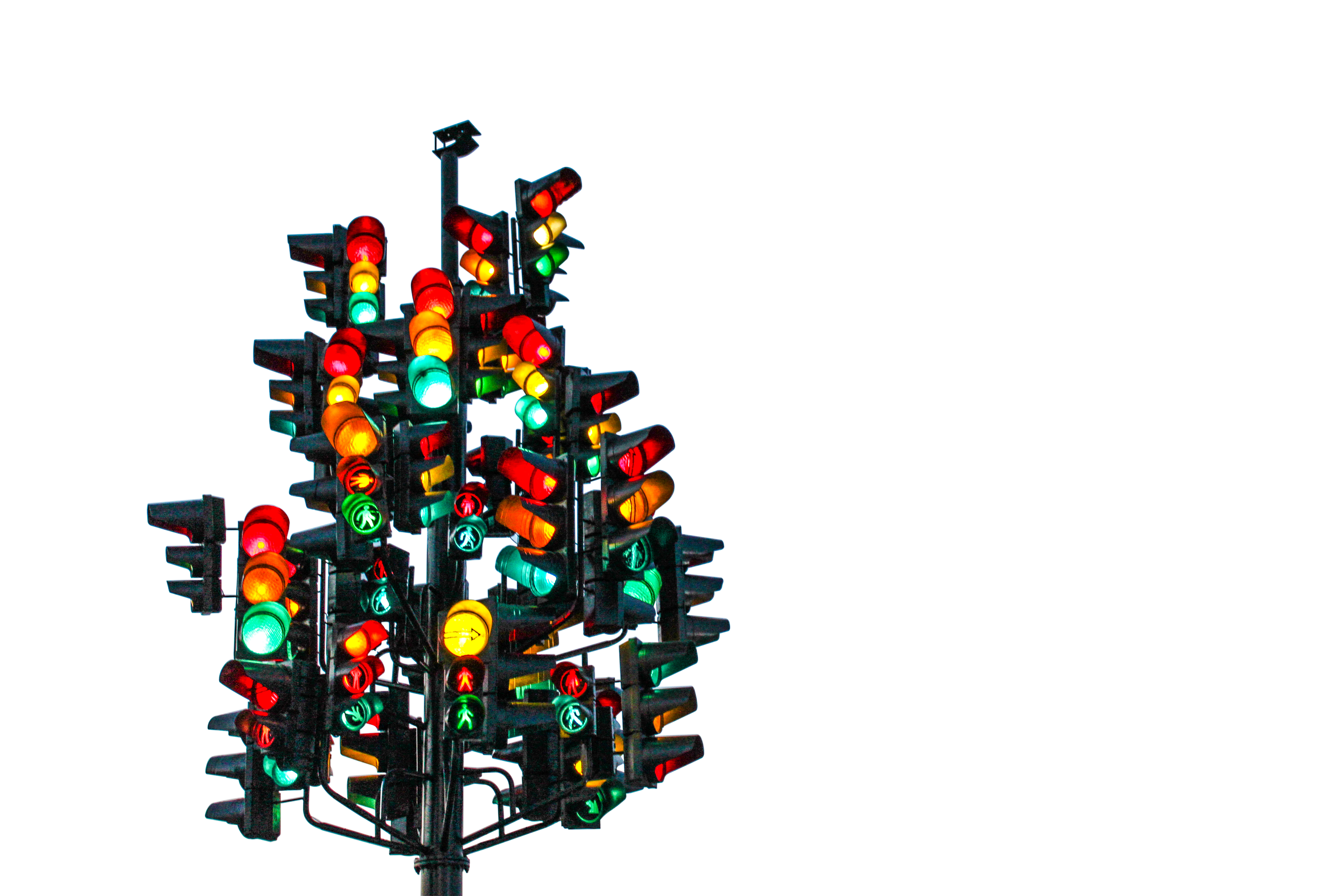
success
accessibility
Steps to


At IDHL, we continue to put accessibility at the centre of all our design, development and content projects.
We conduct accessibility audits as a standalone project or as part of a wider European Accessibility Act audit to get your business ready for the new legislation in June.
Accessibility at IDHL

Currently, it doesn’t feel many businesses are ready for the legislation quite yet. As was the case with GDPR, a deadline of June 2025 feels far enough in the future for many brands to put this on the back burner.
We saw with GDPR that many businesses turned their thoughts to the legislation with about three to four weeks before the deadline. With the Accessibility Act, this simply doesn’t leave enough room for the wholesale changes required to work within the regulations.
The time to start is now, with a full audit of your current website and with core changes implemented well in advance of June.
Steps to success
NEXT SECTION


The European Accessibility Act is a legislative framework from the European Union. Its aim is to set minimum accessibility requirements for various goods and services to benefit people with disabilities. The idea is to give as many disabled people as possible full access to essential digital or electronic facilities. The act covers a wide scope of things like banking apps and ATMs, but also crucially targets websites too.
This falls under the blanket term digital accessibility, with websites selling products or services available to European audiences needing to align with the WCAG (Web Content Accessibility Guidelines).
Accessibility Act
What is the European
Here is our useful hub on what the Act means for brands and what businesses can do now to stay ahead of the curve.
The European Accessibility Act will become EU law in June 2025. Any websites selling products or services to European audiences will need to adhere to the new guidelines.
Accessibility Act
Get ready for the European


Information
must be organised in a logical and predictable manner.

Information
must be organised in a logical and predictable manner.

Text and background
colours
must have adequate contrast for readability for people with visual impairments.

Text and background
colours
must have adequate contrast for readability for people with visual impairments.

Language
should be clear and concise, written in plain English, avoiding jargon and complex sentence structures.

Language
should be clear and concise, written in plain English, avoiding jargon and complex sentence structures.

All non-text content
for example images – will need alt-text descriptions to make them accessible for visually impaired readers or screen readers. Videos should have captions and transcripts.

All non-text content
for example images – will need alt-text descriptions to make them accessible for visually impaired readers or screen readers. Videos should have captions and transcripts.
Your website will need to hit the following requirements...

Robust

Understandable

Operable

Perceivable
The web content accessibility guidelines have 4 key pillars.
There is no one-size-fits-all approach to accessibility so the changes your website may need will vary. Focusing on some core adjustments, however, can lead to some quick wins.
The requirements for websites
4
6
Create user-friendly copy that’s clear and concise
6
Create user-friendly copy that’s clear and concise
5
Balance accessibility
vs.
the brand
5
Balance accessibility
vs.
the brand
4
Make the user journey as intuitive as possible
4
Make the user journey as intuitive as possible
3
Bring empathy into the design phase… it’s not just a tick-box exercise
3
Bring empathy into the design phase… it’s not just a tick-box exercise
2
Consider accessibility from a performance perspective too
2
Consider accessibility from a performance perspective too
1
Implement accessibility changes from the ground up
1
Implement accessibility changes from the ground up
Steps for success
The countdown is on for June 2025. Here, we’ll look at six things you can do to enhance the accessibility of your website.
6
Create user-friendly copy that’s clear and concise
Many of the requirements under the new legislation that aim for a ‘design for all’ approach are things you may already consider best practice. And they will only become more important.
For example, Google prefers content with a high readability score on Flesch Kincaid (the closer to 100 the score, the more easily readable the content is). The new legislation says that language should be clear and concise, written in plain English, avoiding jargon and complex sentence structures. The Accessibility Act sets out that content should avoid ambiguous language and cultural references that may not be understood by all users.
It’s common knowledge that Google can’t ‘read’ video content, so video content should have transcripts (often under a ‘read more’ button). This is something that the new legislation sets out, alongside providing captions for videos and alt text for video and imagery to make them accessible for screen readers and visually impaired users.
When brands create content under Google EEAT guidelines, it should be done so in a clear and logical structure. The European Accessibility Act legislates that information must be organised in a logical and predictable manner. It’s therefore important to research user search intent when creating content to answer all a user’s questions on a topic.
Archived content that won’t be updated post June-2025 is exempt from compliance.
4
Make the user journey as intuitive as possible
With the new accessibility legislation, once standard practices will need to change. And the way websites were designed and built will need to be rethought. Training is key to upskill teams to put this new way of thinking front and centre with everything they do.
For example, small things like simply using a basket icon to checkout will need to change. This has always been standard practice for eCommerce websites, but to work with the Web Content Accessibility Guidelines, this will need to be spelled out. The icon alone won’t suffice.
Another example of this is a button containing a social media logo. Most users will take for granted the fact it will take them directly to the brand’s social media account. They see the logo and inherently know what should happen next. For users that can’t see the button at all and are using a screen reader to dictate to you what each element of a page is and does. If the link doesn’t contain a label, the user will simply hear “link” and have no idea where it will take them.
The same goes for forms. If a form input is incorrectly labelled, a screen reader won’t know what the field – or even the entire form – is asking for. For complicated forms it can also be easy for a user to forget the specific purpose of that field once the placeholder disappears.
Another common issue when it comes to navigating a website, involves both content being inaccessible to keyboard-only users and keyboard traps on web pages.
A keyboard trap occurs when a user is navigating through a page using a keyboard and suddenly they lose their position within the content. Often this is because they’ve unwittingly selected a hidden element such as a link within a closed FAQ. Elements like links, buttons or inputs don’t have an outline when selected, it’s almost as if the whole website becomes a trap.
The key is to make the user journey as intuitive as possible. By helping users effectively navigate through the website, find products, engage with content, checkout and more, not only will you be working with the new regulations. You’ll also make your website better for all users.
5
Balance accessibility
vs. the brand
Across eCommerce, one of the biggest issues many brands will face is how the visual design of the website sits with the type of brand it is or vertical the business is in.
Often many high-end or luxury brands opt for a minimal design when it comes to their website. They want the site to match the core values and aesthetic of the brand. But this often sits in direct contrast to sites that work well from an accessibility perspective.
To make a website accessible, you will need to add context in. And that context usually comes from adding more text in to ensure everything is understood, which may be at odds with the brand aesthetic.
When you’re trying to turn a website into an experience, the balancing act of accessibility also needs to remain front and centre. Designers might want to drop something to one side a little because of the way it looks. But this might not work from an accessibility perspective. With the new accessibility legislation, more steps need to be added to the process to get it right both from an accessibility and experience standpoint. This is where some brands may encounter a little friction along the way between internal teams.
2
Consider accessibility from a performance perspective too
When building a website, at the end of the design phase it’s of course best practice to review all designs against Google criteria. Key factors should be font sizes, headings, where the breadcrumb trails are, and anything that might impact the ability to perform well in the search engine results pages (SERPs).
Google is already monitoring accessibility factors, and it’s expected that it will become an even bigger part of ranking criteria in the not-too-distant future.
Alt tags on images are already a factor that covers both rankings and accessibility. SEOs will be aware of the importance of alt tags to Google in helping to contextualise content for the algorithm. From an accessibility perspective this is also incredibly helpful for blind users to navigate through websites using a screen reader. Often designers place images alongside text to enhance what it says or even as a standalone piece of content in itself, like a logo. But if that image is missing alt text, then blind users aren’t going to be able to understand the message it’s trying to get across.
3
Bring empathy into the design phase… it’s not just a tick-box exercise
It’s essential to have good empathy skills for different disabilities. Without this, you’re likely to miss small things.
A good example is using buttons on a carousel instead of simply opting for chevron icons. From a design perspective, it may feel obvious what the chevron icons mean, but it isn’t for everyone.
You can’t simply rely on images of text, simple graphics, or colour to convey a meaning or action. You have to include the text in there too. Without training on accessibility requirements for design and UX teams alongside a full knowledge of the legislation and requirements – plus empathy for potential disabled users – it’s too easy to do things the way they’ve always been done and not to account for disabilities.
It’s critical to consider the diverse nature of disabilities too. Whilst it may be impossible to get a website 100% compliant due to different nuances across the disability spectrum, the key factor is to put the right steps and processes in place to get a website as close as possible to this ideal.
1
Implement accessibility changes from the ground up
Yes, there are tools out there – like accessiBe – that help businesses to speed up the process and put things on the front end of the website. But best practice would be to implement the changes at code level. To build accessibility from the ground up.
This requires brands to do a full audit against the legislation and rewrite or refactor the code to put accessibility changes at the core of the website. A tool may get you 80% of the way there, but to secure that final 20% it’s essential to reformat your entire website around the new requirements. Accessibility can’t be ignored or viewed as an ad-on.
We conduct accessibility audits as a standalone project or as part of a wider European Accessibility Act audit to get your business ready for the new legislation in June.
At IDHL, we continue to put accessibility at the centre of all our design, development and content projects.
Is your website ready?
success
accessibility
Steps to

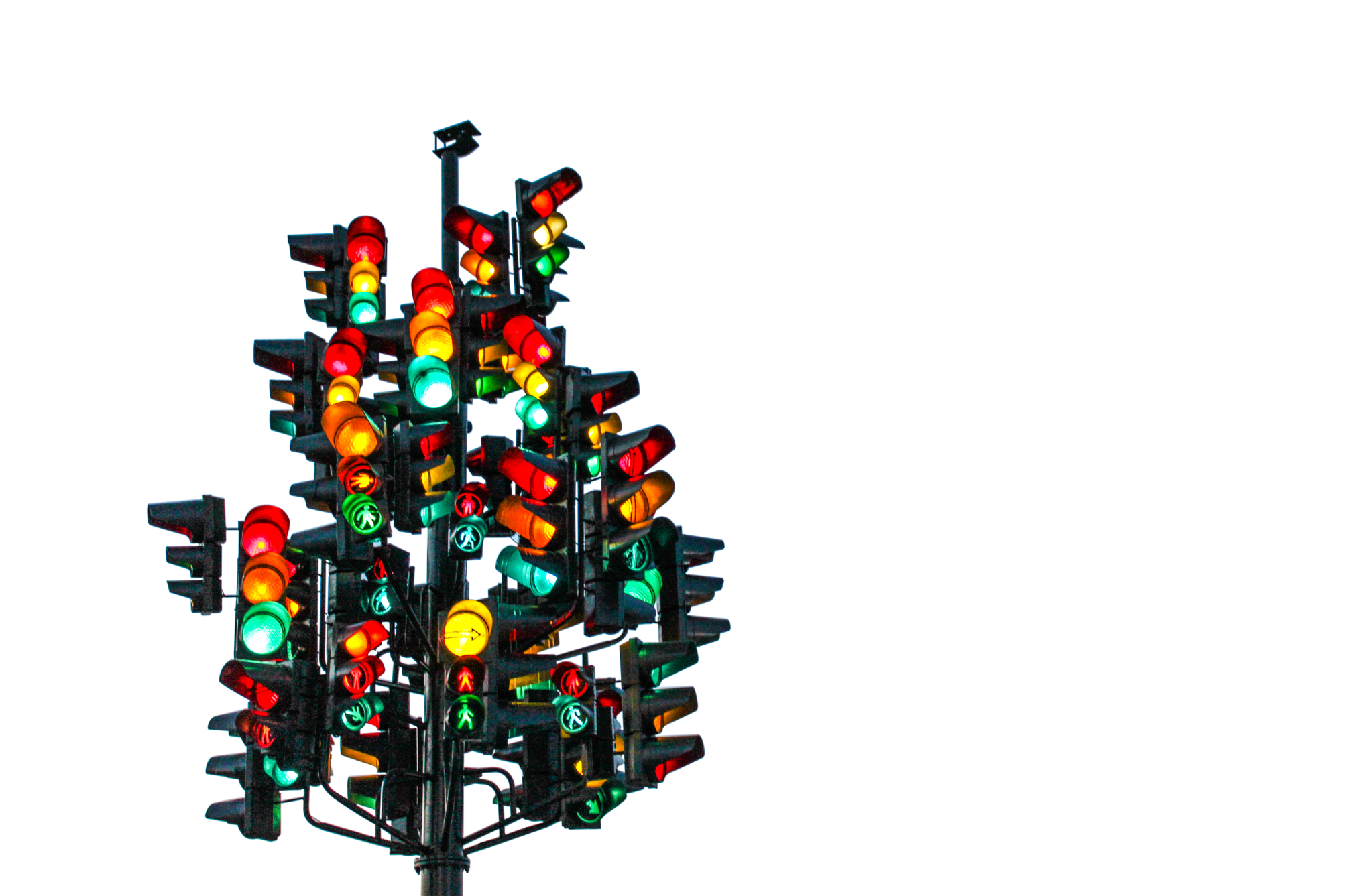


At IDHL, we continue to put accessibility at the centre of all our design, development and content projects.
We conduct accessibility audits as a standalone project or as part of a wider European Accessibility Act audit to get your business ready for the new legislation in June.
Accessibility at IDHL
Currently, it doesn’t feel many businesses are ready for the legislation quite yet. As was the case with GDPR, a deadline of June 2025 feels far enough in the future for many brands to put this on the back burner.
We saw with GDPR that many businesses turned their thoughts to the legislation with about three to four weeks before the deadline. With the Accessibility Act, this simply doesn’t leave enough room for the wholesale changes required to work within the regulations.
The time to start is now, with a full audit of your current website and with core changes implemented well in advance of June.
Steps to success
The European Accessibility Act is a legislative framework from the European Union. Its aim is to set minimum accessibility requirements for various goods and services to benefit people with disabilities. The idea is to give as many disabled people as possible full access to essential digital or electronic facilities. The act covers a wide scope of things like banking apps and ATMs, but also crucially targets websites too.
This falls under the blanket term digital accessibility, with websites selling products or services available to European audiences needing to align with the WCAG (Web Content Accessibility Guidelines).
What is the European Accessibility Act?
Here is our useful hub on what the Act means for brands and what businesses can do now to stay ahead of the curve.
The European Accessibility Act will become EU law in June 2025. Any websites selling products or services to European audiences will need to adhere to the new guidelines.
Get ready for
the European
Accessibility Act

Information
must be organised in a logical and predictable manner.

Text and background
colours
must have adequate contrast for readability for people with visual impairments.

Language
should be clear and concise, written in plain English, avoiding jargon and complex sentence structures.

All non-text content
for example images – will need alt-text descriptions to make them accessible for visually impaired readers or screen readers. Videos should have captions and transcripts.
Your website will need to hit the following requirements...

Robust

Understandable
Operable

Perceivable
The web content accessibility guidelines have 4 key pillars.
4
There is no one-size-fits-all approach to accessibility so the changes your website may need will vary. Focusing on some core adjustments, however, can lead to some quick wins.
The requirements for websites
6
Create user-friendly copy that’s clear and concise
Many of the requirements under the new legislation that aim for a ‘design for all’ approach are things you may already consider best practice. And they will only become more important.
For example, Google prefers content with a high readability score on Flesch Kincaid (the closer to 100 the score, the more easily readable the content is). The new legislation says that language should be clear and concise, written in plain English, avoiding jargon and complex sentence structures. The Accessibility Act sets out that content should avoid ambiguous language and cultural references that may not be understood by all users.
It’s common knowledge that Google can’t ‘read’ video content, so video content should have transcripts (often under a ‘read more’ button). This is something that the new legislation sets out, alongside providing captions for videos and alt text for video and imagery to make them accessible for screen readers and visually impaired users.
When brands create content under Google EEAT guidelines, it should be done so in a clear and logical structure. The European Accessibility Act legislates that information must be organised in a logical and predictable manner. It’s therefore important to research user search intent when creating content to answer all a user’s questions on a topic.
Archived content that won’t be updated post June-2025 is exempt from compliance.
5
Balance accessibility
vs. the brand
Across eCommerce, one of the biggest issues many brands will face is how the visual design of the website sits with the type of brand it is or vertical the business is in.
Often many high-end or luxury brands opt for a minimal design when it comes to their website. They want the site to match the core values and aesthetic of the brand. But this often sits in direct contrast to sites that work well from an accessibility perspective.
To make a website accessible, you will need to add context in. And that context usually comes from adding more text in to ensure everything is understood, which may be at odds with the brand aesthetic.
When you’re trying to turn a website into an experience, the balancing act of accessibility also needs to remain front and centre. Designers might want to drop something to one side a little because of the way it looks. But this might not work from an accessibility perspective. With the new accessibility legislation, more steps need to be added to the process to get it right both from an accessibility and experience standpoint. This is where some brands may encounter a little friction along the way between internal teams.
4
Make the user journey as intuitive as possible
With the new accessibility legislation, once standard practices will need to change. And the way websites were designed and built will need to be rethought. Training is key to upskill teams to put this new way of thinking front and centre with everything they do.
For example, small things like simply using a basket icon to checkout will need to change. This has always been standard practice for eCommerce websites, but to work with the Web Content Accessibility Guidelines, this will need to be spelled out. The icon alone won’t suffice.
Another example of this is a button containing a social media logo. Most users will take for granted the fact it will take them directly to the brand’s social media account. They see the logo and inherently know what should happen next. For users that can’t see the button at all and are using a screen reader to dictate to you what each element of a page is and does. If the link doesn’t contain a label, the user will simply hear “link” and have no idea where it will take them.
The same goes for forms. If a form input is incorrectly labelled, a screen reader won’t know what the field – or even the entire form – is asking for. For complicated forms it can also be easy for a user to forget the specific purpose of that field once the placeholder disappears.
Another common issue when it comes to navigating a website, involves both content being inaccessible to keyboard-only users and keyboard traps on web pages.
A keyboard trap occurs when a user is navigating through a page using a keyboard and suddenly they lose their position within the content. Often this is because they’ve unwittingly selected a hidden element such as a link within a closed FAQ. Elements like links, buttons or inputs don’t have an outline when selected, it’s almost as if the whole website becomes a trap.
The key is to make the user journey as intuitive as possible. By helping users effectively navigate through the website, find products, engage with content, checkout and more, not only will you be working with the new regulations. You’ll also make your website better for all users.
3
Bring empathy into the design phase… it’s not just a tick-box exercise
It’s essential to have good empathy skills for different disabilities. Without this, you’re likely to miss small things.
A good example is using buttons on a carousel instead of simply opting for chevron icons. From a design perspective, it may feel obvious what the chevron icons mean, but it isn’t for everyone.
You can’t simply rely on images of text, simple graphics, or colour to convey a meaning or action. You have to include the text in there too. Without training on accessibility requirements for design and UX teams alongside a full knowledge of the legislation and requirements – plus empathy for potential disabled users – it’s too easy to do things the way they’ve always been done and not to account for disabilities.
It’s critical to consider the diverse nature of disabilities too. Whilst it may be impossible to get a website 100% compliant due to different nuances across the disability spectrum, the key factor is to put the right steps and processes in place to get a website as close as possible to this ideal.
2
Consider accessibility from a performance perspective too
When building a website, at the end of the design phase it’s of course best practice to review all designs against Google criteria. Key factors should be font sizes, headings, where the breadcrumb trails are, and anything that might impact the ability to perform well in the search engine results pages (SERPs).
Google is already monitoring accessibility factors, and it’s expected that it will become an even bigger part of ranking criteria in the not-too-distant future.
Alt tags on images are already a factor that covers both rankings and accessibility. SEOs will be aware of the importance of alt tags to Google in helping to contextualise content for the algorithm. From an accessibility perspective this is also incredibly helpful for blind users to navigate through websites using a screen reader. Often designers place images alongside text to enhance what it says or even as a standalone piece of content in itself, like a logo. But if that image is missing alt text, then blind users aren’t going to be able to understand the message it’s trying to get across.
1
Implement accessibility changes from the ground up
Yes, there are tools out there – like accessiBe – that help businesses to speed up the process and put things on the front end of the website. But best practice would be to implement the changes at code level. To build accessibility from the ground up.
This requires brands to do a full audit against the legislation and rewrite or refactor the code to put accessibility changes at the core of the website. A tool may get you 80% of the way there, but to secure that final 20% it’s essential to reformat your entire website around the new requirements. Accessibility can’t be ignored or viewed as an ad-on.
6
Create user-friendly copy that’s clear and concise
5
Balance accessibility
vs.
the brand
4
Make the user journey as intuitive as possible
3
Bring empathy into the design phase… it’s not just a tick-box exercise
2
Consider accessibility from a performance perspective too
1
Implement accessibility changes from the ground up
The countdown is on for June 2025. Here, we’ll look at six things you can do to enhance the accessibility of your website.
Steps for success
We conduct accessibility audits as a standalone project or as part of a wider European Accessibility Act audit to get your business ready for the new legislation in June.
At IDHL, we continue to put accessibility at the centre of all our design, development and content projects.
Is your website ready?



